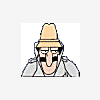Tony,
Thanks for the feedback. HT log is as follows:
Logfile of HijackThis v1.97.7
Scan saved at 12:35:42 PM, on 12/4/03
Platform: Windows 98 SE (Win9x 4.10.2222A)
MSIE: Internet Explorer v6.00 SP1 (6.00.2800.1106)
Running processes:
C:\WINDOWS\SYSTEM\KERNEL32.DLL
C:\WINDOWS\SYSTEM\MSGSRV32.EXE
C:\WINDOWS\SYSTEM\MPREXE.EXE
C:\WINDOWS\SYSTEM\MSTASK.EXE
C:\WINDOWS\SYSTEM\mmtask.tsk
C:\PROGRAM FILES\DANTZ\RETROSPECT\RETRORUN.EXE
C:\WINDOWS\EXPLORER.EXE
C:\WINDOWS\SYSTEM\SYSTRAY.EXE
C:\PROGRAM FILES\AHEAD\INCD\INCD.EXE
C:\PROGRAM FILES\BROADJUMP\CLIENT FOUNDATION\CFD.EXE
C:\PROGRAM FILES\NORTON ANTIVIRUS\NAVAPW32.EXE
C:\WINDOWS\SYSTEM\QTTASK.EXE
C:\PROGRAM FILES\DANTZ\RETROSPECT\COMBOBUTTON.EXE
C:\WINDOWS\MXOALDR.EXE
C:\WINDOWS\RUNDLL32.EXE
C:\WINDOWS\SYSTEM\DDHELP.EXE
C:\WINDOWS\SYSTEM\WMIEXE.EXE
C:\PROGRAM FILES\SBC\CONNECTION MANAGER\CMANAGER.EXE
C:\WINDOWS\SEIKO\SLPCAP.EXE
C:\PROGRAM FILES\COMMON FILES\EFAX\DLLCMD32.EXE
C:\PROGRAM FILES\COMMON FILES\EFAX\HOTTRAY.EXE
C:\PROGRAM FILES\SPYWAREGUARD\SGMAIN.EXE
C:\PROGRAM FILES\SPYWAREGUARD\SGBHP.EXE
C:\PROGRAM FILES\BROADJUMP\CORRECTCONNECT ENGINE\CCD.EXE
C:\WINDOWS\SYSTEM\PSTORES.EXE
C:\WINDOWS\DESKTOP\TEMP DOWNLOADS\WINZIP\HIJACKTHIS.EXE
R1 - HKCU\Software\Microsoft\Internet Explorer,SearchURL =
http://www.windowws.cc/sp.htm?id=9
R1 - HKCU\Software\Microsoft\Internet Explorer\Main,Search Bar =
http://rd.yahoo.com/.../search/ie.html
R1 - HKCU\Software\Microsoft\Internet Explorer\Main,Search Page =
http://rd.yahoo.com/...//www.yahoo.com
R0 - HKCU\Software\Microsoft\Internet Explorer\Main,Start Page =
http://www.yahoo.com/
R1 - HKCU\Software\Microsoft\Internet Explorer\Search,SearchAssistant =
http://www.windowws.cc/sp.htm?id=9
R1 - HKLM\Software\Microsoft\Internet Explorer\Main,Default_Page_URL =
http://www.yahoo.com
R1 - HKCU\Software\Microsoft\Internet Explorer\Main,Window Title = Microsoft Internet Explorer provided by SBC Yahoo! DSL
R1 - HKCU\Software\Microsoft\Internet Explorer\SearchURL,(Default) =
http://rd.yahoo.com/...//www.yahoo.com
O2 - BHO: Yahoo! Companion BHO - {13F537F0-AF09-11d6-9029-0002B31F9E59} - C:\PROGRAM FILES\YAHOO!\COMMON\YCOMP5,0,8,0.DLL
O3 - Toolbar: Yahoo! Companion - {EF99BD32-C1FB-11D2-892F-0090271D4F88} - C:\PROGRAM FILES\YAHOO!\COMMON\YCOMP5,0,8,0.DLL
O3 - Toolbar: Norton AntiVirus - {42CDD1BF-3FFB-4238-8AD1-7859DF00B1D6} - C:\Program Files\Norton AntiVirus\NavShExt.dll (file missing)
O3 - Toolbar: &Radio - {8E718888-423F-11D2-876E-00A0C9082467} - C:\WINDOWS\SYSTEM\MSDXM.OCX
O3 - Toolbar: (no name) - {4E7BD74F-2B8D-469E-C0FF-FD60B590A87D} - (no file)
O4 - HKLM\..\Run: [ScanRegistry] C:\WINDOWS\scanregw.exe /autorun
O4 - HKLM\..\Run: [SystemTray] SysTray.Exe
O4 - HKLM\..\Run: [LoadPowerProfile] Rundll32.exe powrprof.dll,LoadCurrentPwrScheme
O4 - HKLM\..\Run: [InCD] C:\Program Files\Ahead\InCD\InCD.exe
O4 - HKLM\..\Run: [BJCFD] C:\Program Files\BroadJump\Client Foundation\CFD.exe
O4 - HKLM\..\Run: [NAV Agent] C:\PROGRA~1\NORTON~1\NAVAPW32.EXE
O4 - HKLM\..\Run: [QuickTime Task] "C:\WINDOWS\SYSTEM\QTTASK.EXE" -atboottime
O4 - HKLM\..\Run: [NvCplDaemon] RUNDLL32.EXE C:\WINDOWS\SYSTEM\NvCpl.dll,NvStartup
O4 - HKLM\..\Run: [nwiz] nwiz.exe /install
O4 - HKLM\..\Run: [MaxtorCombo] "C:\PROGRA~1\DANTZ\RETROS~1\ComboButton.exe"
O4 - HKLM\..\Run: [MXO Auto Loader] C:\WINDOWS\MXOALDR.EXE
O4 - HKLM\..\RunServices: [LoadPowerProfile] Rundll32.exe powrprof.dll,LoadCurrentPwrScheme
O4 - HKLM\..\RunServices: [SchedulingAgent] mstask.exe
O4 - HKLM\..\RunServices: [ScriptBlocking] "C:\Program Files\Common Files\Symantec Shared\Script Blocking\SBServ.exe" -reg
O4 - HKLM\..\RunServices: [Retrospect Launcher] C:\PROGRAM FILES\DANTZ\RETROSPECT\RETRORUN.EXE
O4 - HKCU\..\Run: [NvMediaCenter] RUNDLL32.EXE C:\WINDOWS\SYSTEM\NVMCTRAY.DLL,NvTaskbarInit
O4 - HKCU\..\Run: [Windows Control] C:\WINDOWS\CONTROL.EXE
O4 - Startup: Connection Manager.lnk = C:\Program Files\SBC\Connection Manager\CManager.exe
O4 - Startup: SmartCapture.lnk = C:\WINDOWS\Seiko\slpcap.exe
O4 - Startup: Live Menu.lnk = C:\Program Files\Common Files\efax\Dllcmd32.exe
O4 - Startup: j2Tray Menu.lnk = C:\Program Files\Common Files\efax\HotTray.exe
O4 - Startup: SpywareGuard.lnk = C:\Program Files\SpywareGuard\sgmain.exe
O9 - Extra button: Messenger (HKLM)
O9 - Extra 'Tools' menuitem: Yahoo! Messenger (HKLM)
O9 - Extra button: Yahoo! Login (HKLM)
O9 - Extra 'Tools' menuitem: Yahoo! Login (HKLM)
O12 - Plugin for .spop: C:\PROGRA~1\INTERN~1\Plugins\NPDocBox.dll
O16 - DPF: {41F17733-B041-4099-A042-B518BB6A408C} -
http://a1540.g.akama...meInstaller.exe
O16 - DPF: {9F1C11AA-197B-4942-BA54-47A8489BB47F} (Update Class) -
http://v4.windowsupd...7874.8817592593
O16 - DPF: {D27CDB6E-AE6D-11CF-96B8-444553540000} (Shockwave Flash Object) -
http://download.macr...ash/swflash.cab
O17 - HKLM\System\CCS\Services\VxD\MSTCP: NameServer = 4.2.2.2



 This topic is locked
This topic is locked