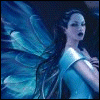Logfile of HijackThis v1.97.7
Scan saved at 11:47:27 AM, on 8/10/2004
Platform: Windows XP SP1 (WinNT 5.01.2600)
MSIE: Internet Explorer v6.00 SP1 (6.00.2800.1106)
Running processes:
C:\WINDOWS\System32\smss.exe
C:\WINDOWS\system32\winlogon.exe
C:\WINDOWS\system32\services.exe
C:\WINDOWS\system32\lsass.exe
C:\WINDOWS\system32\svchost.exe
C:\WINDOWS\System32\svchost.exe
C:\WINDOWS\system32\spoolsv.exe
C:\WINDOWS\System32\Ati2evxx.exe
C:\WINDOWS\system32\cisvc.exe
C:\Program Files\Norton AntiVirus\navapsvc.exe
C:\WINDOWS\SYSTEM32\ZoneLabs\vsmon.exe
C:\WINDOWS\Explorer.EXE
C:\WINDOWS\system32\sysas32.exe
C:\Program Files\Common Files\Dell\EUSW\Support.exe
C:\WINDOWS\addkv32.exe
C:\Program Files\Zone Labs\ZoneAlarm\zlclient.exe
C:\Program Files\MSN Apps\Updater\01.02.0002.1001\en-us\msnappau.exe
C:\Program Files\QuickTime\qttask.exe
C:\WINDOWS\System32\P2P Networking\P2P Networking.exe
C:\Program Files\Roxio\Easy CD Creator 5\DirectCD\DirectCD.exe
C:\Program Files\Real\RealPlayer\RealPlay.exe
C:\PROGRA~1\NORTON~1\navapw32.exe
C:\Program Files\Common Files\Microsoft Shared\Works Shared\WkUFind.exe
C:\WINDOWS\System32\DSentry.exe
C:\Program Files\Dell\AccessDirect\dadapp.exe
C:\Program Files\ATI Technologies\ATI Control Panel\atiptaxx.exe
C:\Program Files\Apoint\Apoint.exe
C:\Program Files\Dell\AccessDirect\DadTray.exe
C:\Program Files\Apoint\Apntex.exe
C:\Program Files\Yahoo!\Messenger\ymsgr_tray.exe
C:\WINDOWS\system32\cidaemon.exe
C:\WINDOWS\system32\cidaemon.exe
C:\Program Files\Internet Explorer\iexplore.exe
C:\Program Files\Internet Explorer\iexplore.exe
C:\Documents and Settings\Pamela\Local Settings\Temp\Temporary Directory 1 for hijackthis.zip\HijackThis.exe
R1 - HKCU\Software\Microsoft\Internet Explorer\Main,Search Bar = http://red.clientapp.../search/ie.html
R1 - HKCU\Software\Microsoft\Internet Explorer\Main,Search Page = res://C:\WINDOWS\system32\yhidf.dll/sp.html#96676
R0 - HKCU\Software\Microsoft\Internet Explorer\Main,Start Page = res://yhidf.dll/index.html#96676
R1 - HKCU\Software\Microsoft\Internet Explorer\Main,Default_Page_URL = http://www.dellnet.com
R0 - HKLM\Software\Microsoft\Internet Explorer\Main,Start Page = res://yhidf.dll/index.html#96676
R1 - HKLM\Software\Microsoft\Internet Explorer\Main,Search Page = res://C:\WINDOWS\system32\yhidf.dll/sp.html#96676
R1 - HKLM\Software\Microsoft\Internet Explorer\Main,Default_Page_URL = res://yhidf.dll/index.html#96676
R1 - HKLM\Software\Microsoft\Internet Explorer\Main,Default_Search_URL = res://C:\WINDOWS\system32\yhidf.dll/sp.html#96676
R1 - HKCU\Software\Microsoft\Internet Explorer\SearchURL,(Default) = http://red.clientapp...//www.yahoo.com
R1 - HKCU\Software\Microsoft\Internet Connection Wizard,Shellnext = http://www.dellnet.com/
O2 - BHO: (no name) - {06849E9F-C8D7-4D59-B87D-784B7D6BE0B3} - C:\Program Files\Adobe\Acrobat 6.0\Reader\ActiveX\AcroIEHelper.dll
O2 - BHO: (no name) - {BDF3E430-B101-42AD-A544-FADC6B084872} - C:\Program Files\Norton AntiVirus\NavShExt.dll
O2 - BHO: (no name) - {E0C6D820-8362-D0D4-A3D2-7D77A7FCA0D9} - C:\WINDOWS\crag.dll
O3 - Toolbar: &Radio - {8E718888-423F-11D2-876E-00A0C9082467} - C:\WINDOWS\System32\msdxm.ocx
O3 - Toolbar: Norton AntiVirus - {42CDD1BF-3FFB-4238-8AD1-7859DF00B1D6} - C:\Program Files\Norton AntiVirus\NavShExt.dll
O3 - Toolbar: MSN Toolbar - {BDAD1DAD-C946-4A17-ADC1-64B5B4FF55D0} - C:\Program Files\MSN Toolbar\01.01.1629.0\en-us\msntb.dll
O4 - HKLM\..\Run: [DwlClient] C:\Program Files\Common Files\Dell\EUSW\Support.exe
O4 - HKLM\..\Run: [addkv32.exe] C:\WINDOWS\addkv32.exe
O4 - HKLM\..\Run: [Zone Labs Client] "C:\Program Files\Zone Labs\ZoneAlarm\zlclient.exe"
O4 - HKLM\..\Run: [msnappau] "C:\Program Files\MSN Apps\Updater\01.02.0002.1001\en-us\msnappau.exe"
O4 - HKLM\..\Run: [QuickTime Task] "C:\Program Files\QuickTime\qttask.exe" -atboottime
O4 - HKLM\..\Run: [P2P Networking] C:\WINDOWS\System32\P2P Networking\P2P Networking.exe /AUTOSTART
O4 - HKLM\..\Run: [AdaptecDirectCD] "C:\Program Files\Roxio\Easy CD Creator 5\DirectCD\DirectCD.exe"
O4 - HKLM\..\Run: [RealTray] C:\Program Files\Real\RealPlayer\RealPlay.exe SYSTEMBOOTHIDEPLAYER
O4 - HKLM\..\Run: [NAV Agent] C:\PROGRA~1\NORTON~1\navapw32.exe
O4 - HKLM\..\Run: [Microsoft Works Update Detection] C:\Program Files\Common Files\Microsoft Shared\Works Shared\WkUFind.exe
O4 - HKLM\..\Run: [DVDSentry] C:\WINDOWS\System32\DSentry.exe
O4 - HKLM\..\Run: [DadApp] C:\Program Files\Dell\AccessDirect\dadapp.exe
O4 - HKLM\..\Run: [ATIPTA] C:\Program Files\ATI Technologies\ATI Control Panel\atiptaxx.exe
O4 - HKLM\..\Run: [Apoint] C:\Program Files\Apoint\Apoint.exe
O4 - HKLM\..\Run: [ATIModeChange] Ati2mdxx.exe
O4 - HKCU\..\Run: [Symantec NetDriver Monitor] C:\PROGRA~1\SYMNET~1\SNDMon.exe
O4 - HKCU\..\Run: [Yahoo! Pager] C:\Program Files\Yahoo!\Messenger\ypager.exe -quiet
O4 - HKCU\..\Run: [MSMSGS] "C:\Program Files\Messenger\msmsgs.exe" /background
O4 - HKLM\..\RunOnce: [sysas32.exe] C:\WINDOWS\system32\sysas32.exe
O4 - HKLM\..\RunOnce: [ipfl32.exe] C:\WINDOWS\system32\ipfl32.exe
O4 - HKLM\..\RunOnce: [msjj32.exe] C:\WINDOWS\msjj32.exe
O4 - HKLM\..\RunOnce: [mfcto.exe] C:\WINDOWS\system32\mfcto.exe
O4 - HKLM\..\RunOnce: [javayt.exe] C:\WINDOWS\javayt.exe
O4 - HKLM\..\RunOnce: [atlfv.exe] C:\WINDOWS\atlfv.exe
O4 - HKLM\..\RunOnce: [mssv.exe] C:\WINDOWS\system32\mssv.exe
O9 - Extra button: Messenger (HKLM)
O9 - Extra 'Tools' menuitem: Yahoo! Messenger (HKLM)
O9 - Extra button: Real.com (HKLM)
O9 - Extra button: MoneySide (HKLM)
O16 - DPF: {02BCC737-B171-4746-94C9-0D8A0B2C0089} (Microsoft Office Template and Media Control) - http://office.micros...tes/ieawsdc.cab
O16 - DPF: {02BF25D5-8C17-4B23-BC80-D3488ABDDC6B} (QuickTime Object) - http://www.apple.com...ex/qtplugin.cab
O16 - DPF: {30528230-99F7-4BB4-88D8-FA1D4F56A2AB} (YInstStarter Class) - http://us.dl1.yimg.c...nst20040510.cab
O16 - DPF: {33564D57-0000-0010-8000-00AA00389B71} - http://download.micr...922/wmv9VCM.CAB
O16 - DPF: {62475759-9E84-458E-A1AB-5D2C442ADFDE} - http://a1540.g.akama...meInstaller.exe
O16 - DPF: {B9191F79-5613-4C76-AA2A-398534BB8999} (YAddBook Class) - http://download.yaho...utocomplete.cab
O16 - DPF: {D27CDB6E-AE6D-11CF-96B8-444553540000} (Shockwave Flash Object) - http://download.macr...ash/swflash.cab



 This topic is locked
This topic is locked