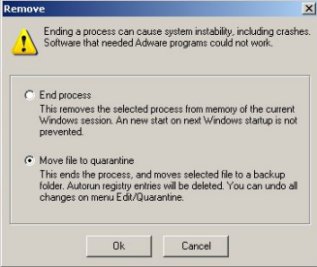st.exe / strojan.exe, and says it is unable to repair.
I've run Xoftspy 3.44, Trojan Remover, Trojan Hunter, System Mechanic SpyHunter,
Spybot-SD, Ad-aware 6.0, Stinger, kremove, FxNetsky, FxMydoom, bremove, CWShredder
and none was able to find it. When I check the file on C:\WINDOWS\ST.EXE, there it
is, but when I try to remove, it wound let me. I try to close the running program
by ctrl+alt+del, but it does not appear there, I try then the viwers Pview2 and Asviewer
and they also did not show st.exe or strojan.exe, so I am unable to remove it. With msconfig
I try to see if I could turn it off, but it did not show in any place.
I also did two other things, turn off the system restore, enter the safe mode, deleted the
file st.exe, but it keeps coming back. I've done some online scans, panda, pestcontrol, AC, Trent, etc..but so far no luck. Is there any other way to solve this?
I am using WIN XP Home.
Tks for any help,
Ricardo
Here is my HijackThis file:
Logfile of HijackThis v1.98.0
Scan saved at 11:33:55 AM, on 8/12/2004
Platform: Windows XP SP1 (WinNT 5.01.2600)
MSIE: Internet Explorer v6.00 SP1 (6.00.2800.1106)
Running processes:
C:\WINDOWS\System32\smss.exe
C:\WINDOWS\system32\winlogon.exe
C:\WINDOWS\system32\services.exe
C:\WINDOWS\system32\lsass.exe
C:\WINDOWS\system32\svchost.exe
C:\WINDOWS\System32\svchost.exe
C:\WINDOWS\explorer.exe
C:\WINDOWS\system32\spoolsv.exe
C:\Program Files\Common Files\Symantec Shared\ccEvtMgr.exe
C:\Program Files\Norton Internet Security\NISUM.EXE
C:\WINDOWS\System32\atiptaxx.exe
C:\Program Files\Apoint\Apoint.exe
C:\Program Files\Sony\HotKey Utility\HKserv.exe
C:\Program Files\Sony\10Key Utility\va10key.exe
C:\WINDOWS\System32\ezSP_Px.exe
C:\PROGRA~1\Sony\JOGDIA~1\JogServ2.exe
C:\PROGRA~1\PANICW~1\POP-UP~1\dpps2.exe
C:\WINDOWS\System32\EXSHOW95.EXE
C:\Program Files\Apoint\Apntex.exe
C:\Program Files\Common Files\Symantec Shared\ccApp.exe
C:\Program Files\Microsoft ActiveSync\WCESCOMM.EXE
C:\WINDOWS\System32\ctfmon.exe
C:\Program Files\Webshots\WebshotsTray.exe
C:\WINDOWS\System32\Ati2evxx.exe
C:\Program Files\Norton Internet Security\ccPxySvc.exe
C:\Program Files\Common Files\Microsoft Shared\VS7Debug\mdm.exe
C:\Program Files\Norton AntiVirus\navapsvc.exe
C:\Program Files\Norton SystemWorks\Norton Utilities\NPROTECT.EXE
C:\WINDOWS\System32\snmp.exe
C:\PROGRA~1\NORTON~1\SPEEDD~1\nopdb.exe
C:\WINDOWS\System32\svchost.exe
C:\Program Files\Sony\VAIO Media Music Server\SSSvr.exe
C:\Program Files\Sony\Photo Server 20\appsrv\PicAppSrv.exe
C:\Program Files\Common Files\Sony Shared\VAIO Media Platform\SV_Httpd.exe
C:\Program Files\Common Files\Sony Shared\VAIO Media Platform\sv_httpd.exe
C:\Program Files\Common Files\Sony Shared\VAIO Media Platform\UPnPFramework.exe
C:\Program Files\Common Files\Sony Shared\VAIO Media Platform\UPnPFramework.exe
c:\progra~1\Support.com\client\bin\tgcmd.exe
C:\Program Files\Messenger\msmsgs.exe
C:\Program Files\mozilla.org\Mozilla\mozilla.exe
C:\Program Files\Internet Explorer\iexplore.exe
C:\PROGRA~1\INCRED~2\bin\IBMain.exe
D:\100\HijackThis.exe
R0 - HKCU\Software\Microsoft\Internet Explorer\Main,Start Page = http://email.uol.com.br
R1 - HKLM\Software\Microsoft\Internet Explorer\Main,Search Bar = http://farejador.ig.com.br/ie/
R0 - HKLM\Software\Microsoft\Internet Explorer\Main,Start Page = http://email.uol.com.br
R0 - HKLM\Software\Microsoft\Internet Explorer\Search,SearchAssistant =
R0 - HKLM\Software\Microsoft\Internet Explorer\Search,CustomizeSearch =
R0 - HKCU\Software\Microsoft\Internet Explorer\Main,Local Page =
R0 - HKLM\Software\Microsoft\Internet Explorer\Main,Local Page =
F2 - REG:system.ini: Shell=explorer.exe C:\WINDOWS\System32\netdc.exe
O2 - BHO: Yahoo! Companion BHO - {02478D38-C3F9-4efb-9B51-7695ECA05670} - C:\Program Files\Yahoo!\Common\ycomp5_1_5_0.dll
O2 - BHO: AcroIEHlprObj Class - {06849E9F-C8D7-4D59-B87D-784B7D6BE0B3} - C:\Program Files\adobe\acrobat 5.0\Acrobat\ActiveX\AcroIEHelper.ocx
O2 - BHO: Pluck Helper - {09AF76DD-6988-4664-97D0-362F1011E311} - C:\Program Files\Pluck Corporation\Pluck\PluckExplorerBar.dll
O2 - BHO: IBBHO - {12BA043E-293E-4CE4-A8C7-8460934FE801} - C:\Program Files\IncrediBar\bin\IBBHO.dll
O2 - BHO: (no name) - {53707962-6F74-2D53-2644-206D7942484F} - C:\PROGRA~1\SPYBOT~1\SDHelper.dll
O2 - BHO: &iG - {7EEF1E3D-FD97-4401-BCDB-5827F2D11709} - C:\PROGRA~1\iGv6\igshop.dll
O2 - BHO: Google Toolbar Helper - {AA58ED58-01DD-4d91-8333-CF10577473F7} - c:\windows\googletoolbar2.dll
O2 - BHO: NAV Helper - {BDF3E430-B101-42AD-A544-FADC6B084872} - C:\Program Files\Norton AntiVirus\NavShExt.dll
O3 - Toolbar: &Radio - {8E718888-423F-11D2-876E-00A0C9082467} - C:\WINDOWS\System32\msdxm.ocx
O3 - Toolbar: &Yahoo! Companion - {EF99BD32-C1FB-11D2-892F-0090271D4F88} - C:\Program Files\Yahoo!\Common\ycomp5_1_5_0.dll
O3 - Toolbar: Norton AntiVirus - {42CDD1BF-3FFB-4238-8AD1-7859DF00B1D6} - C:\Program Files\Norton AntiVirus\NavShExt.dll
O3 - Toolbar: &iG - {7EEF1E3D-FD97-4401-BCDB-5827F2D11709} - C:\PROGRA~1\iGv6\igshop.dll
O3 - Toolbar: Discador Ubbi Free - {4F869C58-D71D-4850-8BDD-7B5CDF8EC911} - C:\Program Files\Discador iBest\ibestbar.dll
O3 - Toolbar: IncrediBar - {D8073790-84C7-4602-BF77-C6ACBF1612E4} - C:\Program Files\IncrediBar\bin\IBTBar.dll
O3 - Toolbar: &Google - {2318C2B1-4965-11d4-9B18-009027A5CD4F} - c:\windows\googletoolbar2.dll
O4 - HKLM\..\Run: [ATIModeChange] Ati2mdxx.exe
O4 - HKLM\..\Run: [AtiPTA] atiptaxx.exe
O4 - HKLM\..\Run: [Apoint] C:\Program Files\Apoint\Apoint.exe
O4 - HKLM\..\Run: [va10key] C:\Program Files\Sony\10Key Utility\va10key.exe
O4 - HKLM\..\Run: [HKSERV.EXE] C:\Program Files\Sony\HotKey Utility\HKserv.exe
O4 - HKLM\..\Run: [ezShieldProtector for Px] C:\WINDOWS\System32\ezSP_Px.exe
O4 - HKLM\..\Run: [ZTgServerSwitch] c:\program files\support.com\client\lserver\server.vbs
O4 - HKLM\..\Run: [Pop-Up Stopper] "C:\PROGRA~1\PANICW~1\POP-UP~1\dpps2.exe"
O4 - HKLM\..\Run: [EXSHOW95.EXE] EXSHOW95.EXE
O4 - HKLM\..\Run: [ccApp] "C:\Program Files\Common Files\Symantec Shared\ccApp.exe"
O4 - HKLM\..\Run: [ccRegVfy] "C:\Program Files\Common Files\Symantec Shared\ccRegVfy.exe"
O4 - HKCU\..\Run: [H/PC Connection Agent] "C:\Program Files\Microsoft ActiveSync\WCESCOMM.EXE"
O4 - HKCU\..\Run: [Symantec NetDriver Monitor] C:\PROGRA~1\SYMNET~1\SNDMon.exe
O4 - HKCU\..\Run: [ctfmon.exe] C:\WINDOWS\System32\ctfmon.exe
O4 - Startup: Webshots.lnk = C:\Program Files\Webshots\WebshotsTray.exe
O8 - Extra context menu item: &Add animation to IncrediMail Style Box - C:\PROGRA~1\INCRED~1\bin\resources\WebMenuImg.htm
O8 - Extra context menu item: &Google Search - res://c:\windows\GoogleToolbar2.dll/cmsearch.html
O8 - Extra context menu item: Backward Links - res://c:\windows\GoogleToolbar2.dll/cmbacklinks.html
O8 - Extra context menu item: Cached Snapshot of Page - res://c:\windows\GoogleToolbar2.dll/cmcache.html
O8 - Extra context menu item: E&xport to Microsoft Excel - res://C:\PROGRA~1\MICROS~2\OFFICE11\EXCEL.EXE/3000
O8 - Extra context menu item: Similar Pages - res://c:\windows\GoogleToolbar2.dll/cmsimilar.html
O8 - Extra context menu item: Translate into English - res://c:\windows\GoogleToolbar2.dll/cmtrans.html
O8 - Extra context menu item: Yahoo! Dictionary - file:///C:\Program Files\Yahoo!\Common/ycdict.htm
O8 - Extra context menu item: Yahoo! Search - file:///C:\Program Files\Yahoo!\Common/ycsrch.htm
O9 - Extra button: IncrediBar - {023FA804-DCE1-4817-94ED-6BA4200F9AF2} - C:\Program Files\IncrediBar\bin\IBTBar.dll
O9 - Extra button: Pluck - {053017A8-53F7-4EA3-AA38-A4CCAAF1F9E7} - C:\Program Files\Pluck Corporation\Pluck\PluckExplorerBar.dll
O9 - Extra 'Tools' menuitem: Pluck - {053017A8-53F7-4EA3-AA38-A4CCAAF1F9E7} - C:\Program Files\Pluck Corporation\Pluck\PluckExplorerBar.dll
O9 - Extra button: Pluck this page - {1FA9B650-D1BC-4E43-96B3-13A32FC39732} - C:\Program Files\Pluck Corporation\Pluck\PluckExplorerBar.dll
O9 - Extra 'Tools' menuitem: Pluck this page - {1FA9B650-D1BC-4E43-96B3-13A32FC39732} - C:\Program Files\Pluck Corporation\Pluck\PluckExplorerBar.dll
O9 - Extra button: Create Mobile Favorite - {2EAF5BB1-070F-11D3-9307-00C04FAE2D4F} - C:\Program Files\Microsoft ActiveSync\INetRepl.dll
O9 - Extra button: (no name) - {2EAF5BB2-070F-11D3-9307-00C04FAE2D4F} - C:\Program Files\Microsoft ActiveSync\INetRepl.dll
O9 - Extra 'Tools' menuitem: Create Mobile Favorite... - {2EAF5BB2-070F-11D3-9307-00C04FAE2D4F} - C:\Program Files\Microsoft ActiveSync\INetRepl.dll
O9 - Extra button: Messenger - {4528BBE0-4E08-11D5-AD55-00010333D0AD} - C:\Program Files\Yahoo!\Messenger\yhexbmes0411.dll
O9 - Extra 'Tools' menuitem: Yahoo! Messenger - {4528BBE0-4E08-11D5-AD55-00010333D0AD} - C:\Program Files\Yahoo!\Messenger\yhexbmes0411.dll
O9 - Extra button: ICQ Pro - {6224f700-cba3-4071-b251-47cb894244cd} - C:\Program Files\ICQ\ICQ.exe
O9 - Extra 'Tools' menuitem: ICQ - {6224f700-cba3-4071-b251-47cb894244cd} - C:\Program Files\ICQ\ICQ.exe
O9 - Extra button: Research - {92780B25-18CC-41C8-B9BE-3C9C571A8263} - C:\PROGRA~1\MICROS~2\OFFICE11\REFIEBAR.DLL
O9 - Extra button: ICQ 4.0 - {B863453A-26C3-4e1f-A54D-A2CD196348E9} - C:\Program Files\ICQLite\ICQLite.exe
O9 - Extra 'Tools' menuitem: ICQ Lite - {B863453A-26C3-4e1f-A54D-A2CD196348E9} - C:\Program Files\ICQLite\ICQLite.exe
O9 - Extra button: Messenger - {FB5F1910-F110-11d2-BB9E-00C04F795683} - C:\Program Files\Messenger\MSMSGS.EXE
O9 - Extra 'Tools' menuitem: Messenger - {FB5F1910-F110-11d2-BB9E-00C04F795683} - C:\Program Files\Messenger\MSMSGS.EXE
O9 - Extra button: Barra do iG - {FD1672E0-AE0D-465B-B345-F7B0944A121D} - C:\PROGRA~1\iGv6\igshop.dll
O14 - IERESET.INF: START_PAGE_URL=http://www.sony.com/vaiopeople
O16 - DPF: ppctlcab - http://www.pestscan....er/ppctlcab.cab
O16 - DPF: {01FE8D0A-51AD-459B-B62B-85E135128B32} (DD_v4.DDv4) - http://www.drivershq.com/DD_v4.CAB
O16 - DPF: {08BEF711-06DA-48B2-9534-802ECAA2E4F9} (PlxInstall Class) - http://www.plaxo.com...laxoInstall.cab
O16 - DPF: {15AD4789-CDB4-47E1-A9DA-992EE8E6BAD6} - http://public.windup...d12cbd5372935d8
O16 - DPF: {2BC66F54-93A8-11D3-BEB6-00105AA9B6AE} (Symantec AntiVirus scanner) - http://security.syma...bin/AvSniff.cab
O16 - DPF: {2FC9A21E-2069-4E47-8235-36318989DB13} (PPSDKActiveXScanner.MainScreen) - http://www.pestscan....r/axscanner.cab
O16 - DPF: {644E432F-49D3-41A1-8DD5-E099162EEEC5} (Symantec RuFSI Utility Class) - http://security.syma...n/bin/cabsa.cab
O16 - DPF: {74D05D43-3236-11D4-BDCD-00C04F9A3B61} (HouseCall Control) - http://a840.g.akamai...all/xscan53.cab
O16 - DPF: {80DD2229-B8E4-4C77-B72F-F22972D723EA} (AvxScanOnline Control) - http://www.bitdefend...bitdefender.cab
O16 - DPF: {814EA0DA-E0D9-4AA4-833C-A1A6D38E79E9} (DASWebDownload Class) - http://das.microsoft...tail/DASAct.cab
O16 - DPF: {8AD9C840-044E-11D1-B3E9-00805F499D93} (Java Runtime Environment 1.4.1_02) -
O16 - DPF: {8EDAD21C-3584-4E66-A8AB-EB0E5584767D} - http://toolbar.googl...gleActivate.cab
O16 - DPF: {9A9307A0-7DA4-4DAF-B042-5009F29E09E1} (ActiveScan Installer Class) - http://www.pandasoft.../as5/asinst.cab
O16 - DPF: {C2FCEF52-ACE9-11D3-BEBD-00105AA9B6AE} (Symantec RuFSI Registry Information Class) - http://security.syma...n/bin/cabsa.cab
O16 - DPF: {CAFEEFAC-0014-0001-0002-ABCDEFFEDCBA} (Java Runtime Environment 1.4.1_02) -
O16 - DPF: {CDCC6BE5-720B-488D-A953-047E0598D996} (UpMan Class) - https://www.plaxo.co...upldr-2k-xp.cab
O16 - DPF: {F00F4763-7355-4725-82F7-0DA94A256D46} (IMDownloader Class) - http://www2.incredim...er/imloader.cab
O16 - DPF: {F58E1CEF-A068-4C15-BA5E-587CAF3EE8C6} (MSN Chat Control 4.5) - http://chat.msn.com/bin/msnchat45.cab
O17 - HKLM\System\CCS\Services\Tcpip\..\{3A7E53CA-BBB9-4D33-9626-9041BC4145C5}: NameServer = 200.204.0.10 200.204.0.138



 This topic is locked
This topic is locked