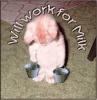Error 1606
#1

Posted 17 October 2005 - 03:06 PM
Register to Remove
#2

Posted 17 October 2005 - 04:16 PM
Error 1606:
http://support.micro.....Ben-us;315352
and:
http://support.micro...kb;en-us;886549
Error 1603:
http://consumer.inst....asp?id=Q111019
Let us know if that's of help
Big Smiles
HS

DynaSig: Free Dynamic Forum Signatures!
"Dogs are Running wild in the street...I just can't take it anymore!"
#3

Posted 17 October 2005 - 06:31 PM
Error 1603:
http://consumer.inst....asp?id=Q111019
that link worked.. i didnt try the first 2 though.. but well it worked..
#4

Posted 17 October 2005 - 07:40 PM

DynaSig: Free Dynamic Forum Signatures!
"Dogs are Running wild in the street...I just can't take it anymore!"
#5

Posted 02 November 2005 - 03:12 PM
#6

Posted 02 November 2005 - 03:40 PM
Welcome to TC,
When you have a problem...even though it may be similar to those of others it's always best to start your own thread, as they may actually be caused by different things...and it is confusing to all trying to fix more then one person in the same place.
That said...you have Norton AV...that may be part of the problem...it doesn't play well with others...my advice would be to download a good alternative...I reccommend:
Antivirus Free
Disconnect, uninstall Norton and then install Antivir....if you choose....that may help with the problem.
Big Smiles
HS

DynaSig: Free Dynamic Forum Signatures!
"Dogs are Running wild in the street...I just can't take it anymore!"
#7

Posted 02 November 2005 - 06:18 PM
#8

Posted 02 November 2005 - 06:38 PM

DynaSig: Free Dynamic Forum Signatures!
"Dogs are Running wild in the street...I just can't take it anymore!"
#9

Posted 02 November 2005 - 09:22 PM
anyways i tried this and it worked.. not sure if u tried this
http://support.micro...kb;en-us;290301
If that doesnt help then i cannot help you..
#10

Posted 02 November 2005 - 11:02 PM
Didnt know i was still subscribed to this thread..
anyways i tried this and it worked.. not sure if u tried this
http://support.micro...kb;en-us;290301
If that doesnt help then i cannot help you..
Actually it did and thankyou, just to let anyone else know i had ran the M$ cleanup utility but didnt notice a entry saying "7.0.2" in fact it was right beside my adobe at the top of the list except my adobe said "adobe updater 7.0.2" i just thought it was a double entry, i'd forgot my old quicktime was 7.0.2
oh well.. live and learn.. thanx muchly all is well...
#11

Posted 03 November 2005 - 03:23 PM
#12

Posted 03 November 2005 - 03:43 PM

DynaSig: Free Dynamic Forum Signatures!
"Dogs are Running wild in the street...I just can't take it anymore!"
0 user(s) are reading this topic
0 members, 0 guests, 0 anonymous users